Turboblog is a Shopify app that replaces the native Shopify blog with a feature-rich blogging solution. It features built-in threaded comments, shoppable posts, and an advanced " What You See Is What You Get" (WYSIWYG) editor.


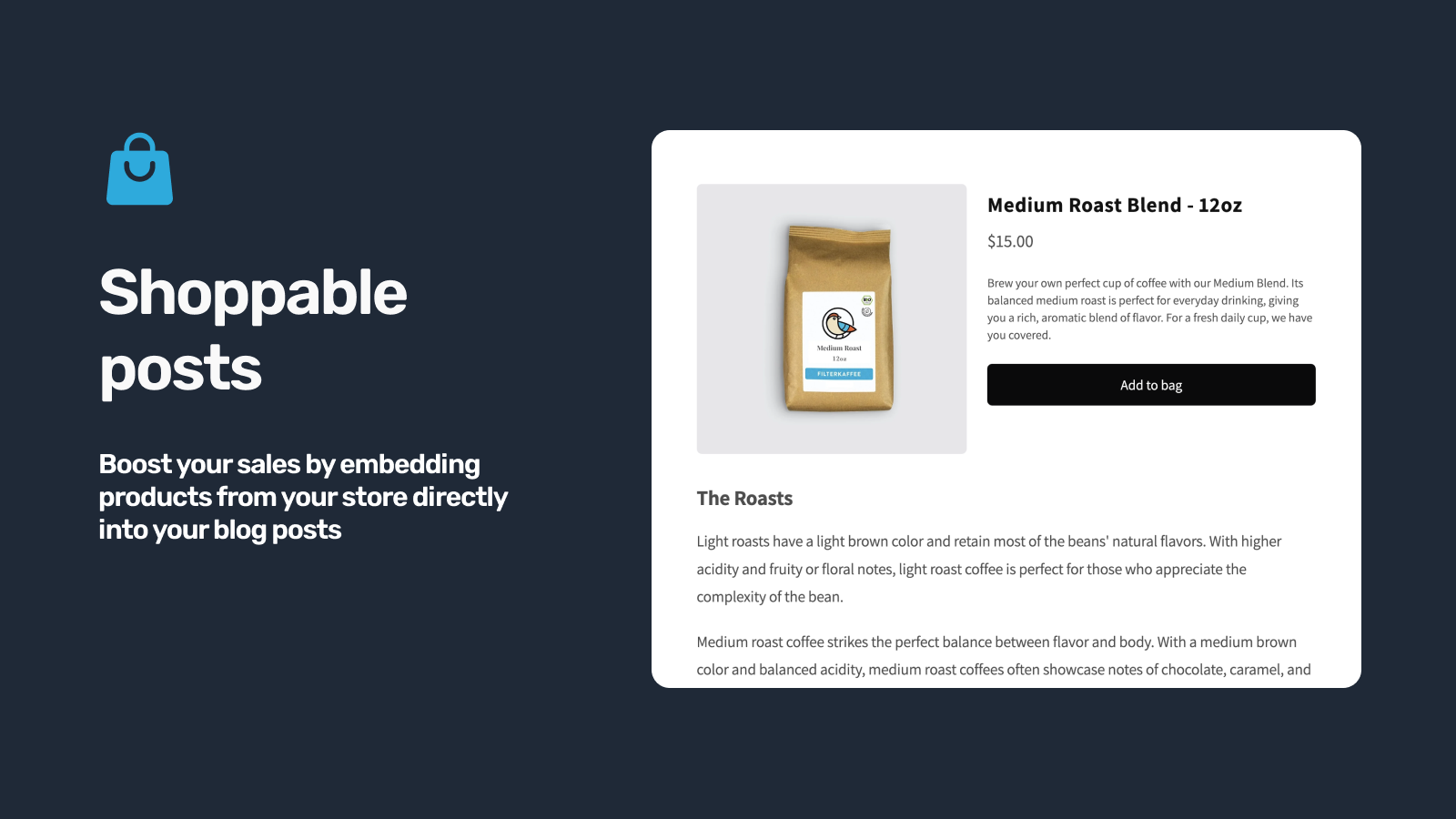
I built the app after hearing many Shopify merchants express frustrations with the limitations of Shopify's native blogging system. The app currently has a 5 star rating and is listed in the Shopify App Store.
Creating a complete WYSIWYG editor
I really went down the rabbit hole here and quickly realized the effort it takes to create a robust in-app editing experience. While I leveraged Tiptap for the core editing engine, I ended up creating several custom nodes and advanced UI for drag & drop, resizable images, and embedding Shopify products.
App proxy nuances
Shopify offers the use of app proxies to display content on a merchant's store from an external source. If your server responds with a Content-Type: application/liquid header, the response body will render within the merchant's theme. I used this method to create a custom SSR/Liquid rendering system for my Next.js pages. It got pretty nuanced and I learned a lot about rendering and hydration within the context of app proxies. Feel free to email me if you are struggling with Shopify apps or app proxies, I've got a lot of insights to share here.






